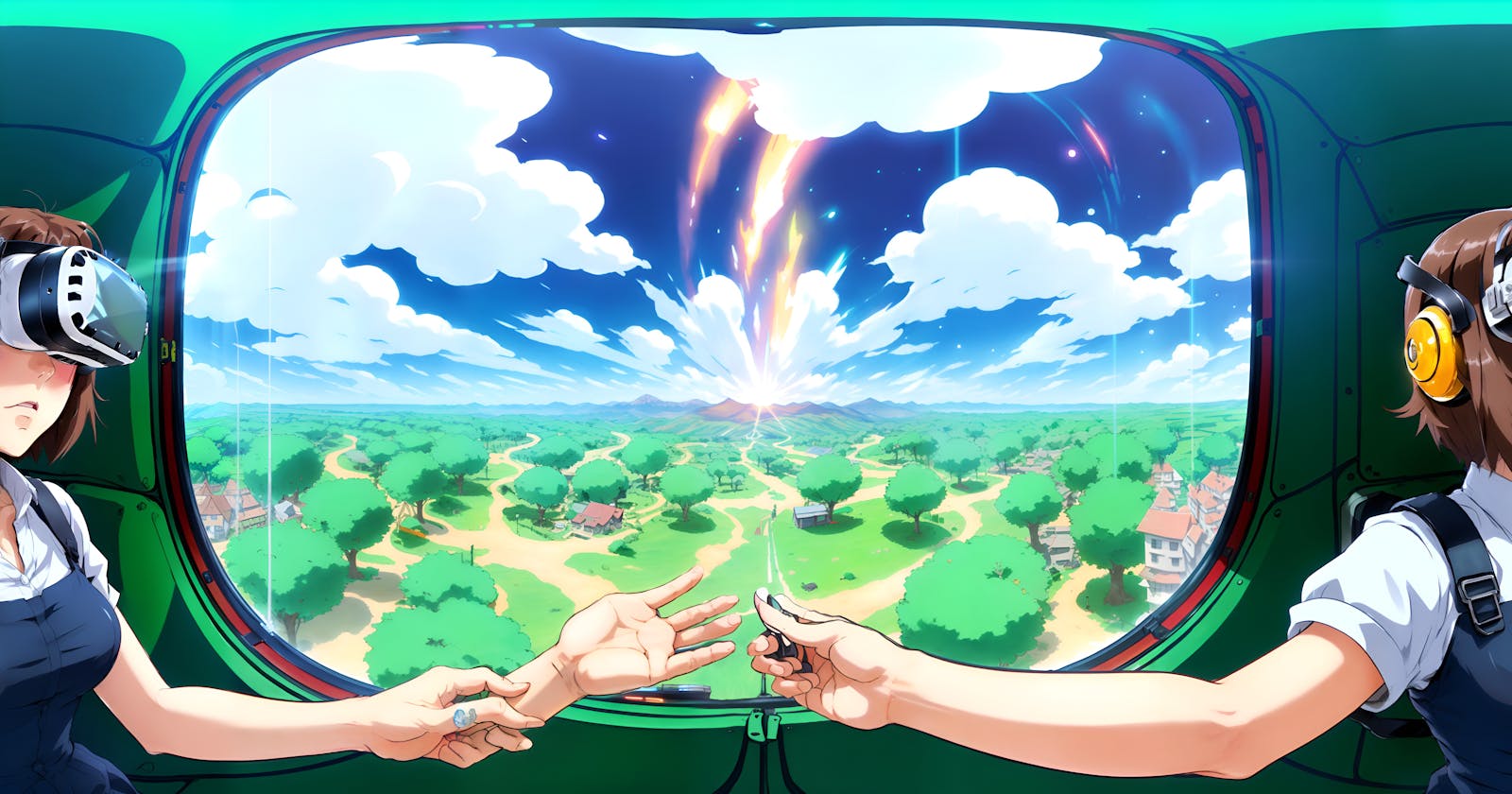In the fast-paced world of software development, conveying complex system architectures, workflows, and data flows visually is crucial for effective communication. Traditionally, creating diagrams required manual tools or graphical interfaces, often resulting in time-consuming and error-prone processes. However, a new approach known as "diagram-as-code" has emerged, enabling developers to generate diagrams programmatically using code.
This article explores the concept of diagram-as-code and its benefits in the context of software development and system design. It highlights how diagram-as-code allows developers to define and generate diagrams using familiar programming languages and tools, seamlessly integrating visual representations into the development workflow.
The article discusses various diagram types that can be generated using code, such as infrastructure diagrams, network topologies, data flow diagrams, and application architectures. It explains how developers can leverage dedicated libraries, frameworks, or domain-specific languages (DSLs) tailored for diagram generation to simplify the process.
Furthermore, the article delves into the advantages of adopting diagram-as-code practices. It emphasizes the consistency and maintainability achieved through version control, code reviews, and automated testing. With diagrams treated as code, teams can collaborate more efficiently, track changes, and ensure accuracy, all while keeping diagrams up-to-date alongside the evolving codebase.
Additionally, the article explores the integration of diagram-as-code into Continuous Integration/Continuous Deployment (CI/CD) pipelines. It discusses how automatically generated diagrams can enhance documentation, aid in architectural reviews, and provide valuable insights into system dependencies and performance optimizations.
The article concludes by acknowledging some of the challenges and considerations associated with diagram-as-code, including the learning curve, tooling options, and potential limitations. However, it emphasizes that the benefits of programmatically generating diagrams far outweigh these challenges, empowering development teams to create, modify, and share visual representations effortlessly.
Step-by-Step Guide to Generating a Class Diagram using PlantUML:
Go to the Flowgpt website at flowgpt.com/prompt/op64c_u7WPQ4qNRDGFoWS.
On the Flowgpt website, locate the text input field for entering your prompt.
Enter the following prompt: "As a developer, I would like you to produce markups using PlantUML to generate diagrams on plantuml.com. Please generate a class diagram for."
Copy the generated prompt from the output section.
Open a new tab or window in your web browser and visit plantuml.com.
On the PlantUML website, you will see a text editor where you can enter your PlantUML code.
Paste the following PlantUML code into the text editor:
@startuml
// Paste the generated code from the Flowgpt output here
@enduml
In the comment section above
// Paste the generated code..., delete the existing code and replace it with the generated PlantUML code that you copied from Flowgpt.Once you have replaced the code, click on the "Submit" or "Generate" button on the PlantUML website.
PlantUML will process the code and generate the class diagram based on the provided input.
Wait for the diagram to be generated. Depending on the complexity of the diagram and the server load, it may take a few seconds.
Once the diagram is generated, you will see the visual representation of the class diagram on the PlantUML website.
You can now save or download the diagram using the available options on the PlantUML website.
Optionally, you can further customize or modify the PlantUML code to adjust the diagram layout, add additional classes or relationships, and then regenerate the diagram by repeating the process.